
QuickBooks
Enterprise 2015
Size: 525 KB
Downloads: 4177
Platform: Windows (All Versions)
Handle accounting, payroll, payments, inventory, and other complex aspects that go into managing a business. QuickBooks nicely blends together flexibility with good looks and lots of useful functionality. It’s a properly good and powerful accounting solution that will help you efficiently manage your business.
A setup wizard will help you install QuickBooks on your PC. It will download all the necessary files and it will take you through all the steps you need to take to install QuickBooks on your PC. During the installation, it will present some of the functionality QuickBooks has to offer.
When it’s done, it will inform you that QuickBooks Enterprise is available in several industry-specific editions and will ask you can pick the edition that will best fit your needs. You can pick one of the following: general business, contractor, manufacturing & wholesale, nonprofit, professional services, retail. Don’t worry, you can change to a different edition at any time, from within QuickBooks.
QuickBooks, as Intuit explained, will help you “manage your business end-to-end.” That means QuickBooks is a complex tool that has a lot to offer. It will take a while for you to uncover everything. To help you figure things out, QuickBooks comes with a sample company file and lots of help documentation. Every type of help you could possibly need, it’s available so you can figure out how to use QuickBooks to efficiently manage your business.
QuickBooks Enterprise is free to use for a trial period of 30 days. A prompt will remind you of this fact every time you launch the application and every time you close the application.
The simple truth of the matter is that Intuit’s QuickBooks Enterprise is feature-rich and powerful accounting software that has a lot to offer.
Pros
A setup wizard will guide you through the steps you need to take to install QuickBooks and will let you pick the industry-specific edition that’s best suited for your needs. A sample company is available so you can familiarize yourself with QuickBooks’ main features. Lots of help documentation is available, in case you need it. Accounting, payroll, payments, inventory, reporting, and more.
Cons
Trial limitations: 30-day trial, nag screen.
QuickBooks
Enterprise 2015
Download
QuickBooks Awards
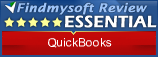
QuickBooks Editor’s Review Rating
QuickBooks has been reviewed by George Norman on 08 Sep 2015. Based on the user interface, features and complexity, Findmysoft has rated QuickBooks 5 out of 5 stars, naming it Essential
























